How to get the most out of an accounting software? (0)
.When using an accounting software, some aspects may go unnoticed. This might prevent you from fully taking advantage of all the features that have been designed to save time and make your work easier. In this blog post, we outline the points to keep in mind when using the software, so that the necessary actions can be performed as automatically and time-efficiently as possible.

Follow the guidance and user manuals to get started with the software
Automatic setup processes and user manuals for operating the software will help you become better acquainted with it. They also speed up the process of getting used to your new accounting software. The setup process is turned on automatically when you start using the software. When you have clicked through the necessary settings, the setup will be complete. You always have access to the user manuals. Either from the links in the software, or on the SimplBooks support page.
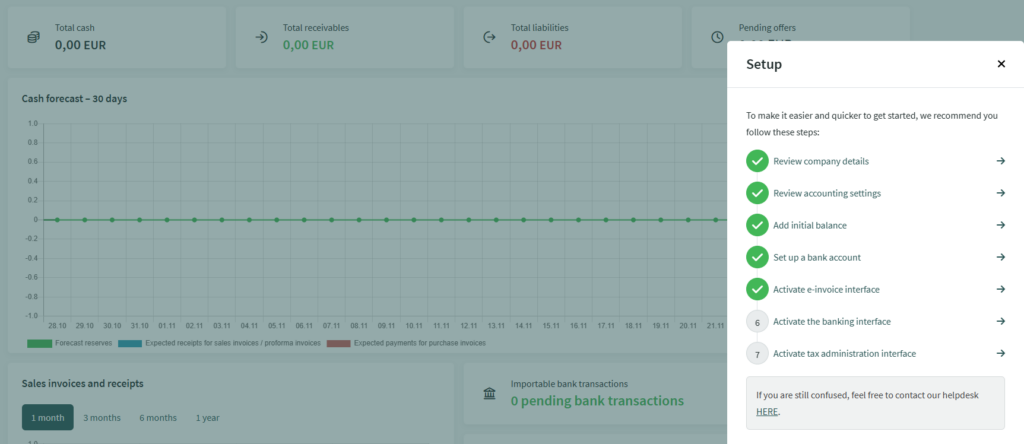
Use integrations
Many accounting software have integrations with banks, e-shops and e-invoice operators. SimplBooks provides integrations with several banks trough Aiia. We also have integrations to e-shops including Shopify, PrestaShop and WooCommerce. Our e-invoice operator Apix allows clients to receive and send invoices directly to and from the software. In addition, there are integrations to CostPocket and eTasku. They make it easier to keep all your receipts in one place.
Integrations help simplify and automate tedious and time-consuming activities in the accounting software. For example, in the case of bank integrations, it is definitely worthwhile to turn on automatic processing. This means that when the system imports transactions and can identify them, it will automatically save them and bind them to invoices. In addition, it is possible to send payments directly to the bank. Here you can read more about integrations.

Save nature and time by skipping paper invoices
In SimplBooks you can send invoices by e-mail for free. E-invoices are more secure, reliable and efficient than paper invoices. Sending invoices by e-mail or through our e-invoice operator Apix also saves valuable time that would otherwise be spent for entering data manually or printing and sending paper invoices.
Expense reports for reporting person
SimplBooks expense reports are a good and convenient way to handle receipts when, for example, a business owner, board member or employee makes purchases on the company’s behalf with their personal money. In these cases, it is more convenient to enter such receipts as an expense report and to reimburse the expenses from the company’s account (or cash). These could be entered into bookkeeping as manual transactions, but if the amount of receipts tend to be higher, it is much more convenient and clearer to use expense reports.
Automatic entries in accounting software
By entering documents, invoices and cash receipts into the software, the system automatically creates corresponding financial transactions and reflects the data in the necessary financial statements like balance sheet, profit & loss etc.
Using an accounting software can really save your time and give more information about your business. Whenever you get in trouble, there are also plenty of user manuals. And if necessary, you are always welcome to contact our helpful customer support. :)





Leave a Reply