Offers and orders
Offers and orders are part of the SimplBooks sales/purchase channel. On the sales side, you can enter price offers and sales orders. The PDF templates of these documents can be configured separately. On the sales side, offers and orders can be made into a proforma invoice or a final sales invoice in just a few clicks. On the purchasing side, you can also enter orders, which can be emailed to suppliers or used to easily prepare purchase invoices.
- Create offers and orders as needed
- Send them by email straight from the software
- Offers are stored and can easily be viewed per client
- Easily make offers into sales invoices
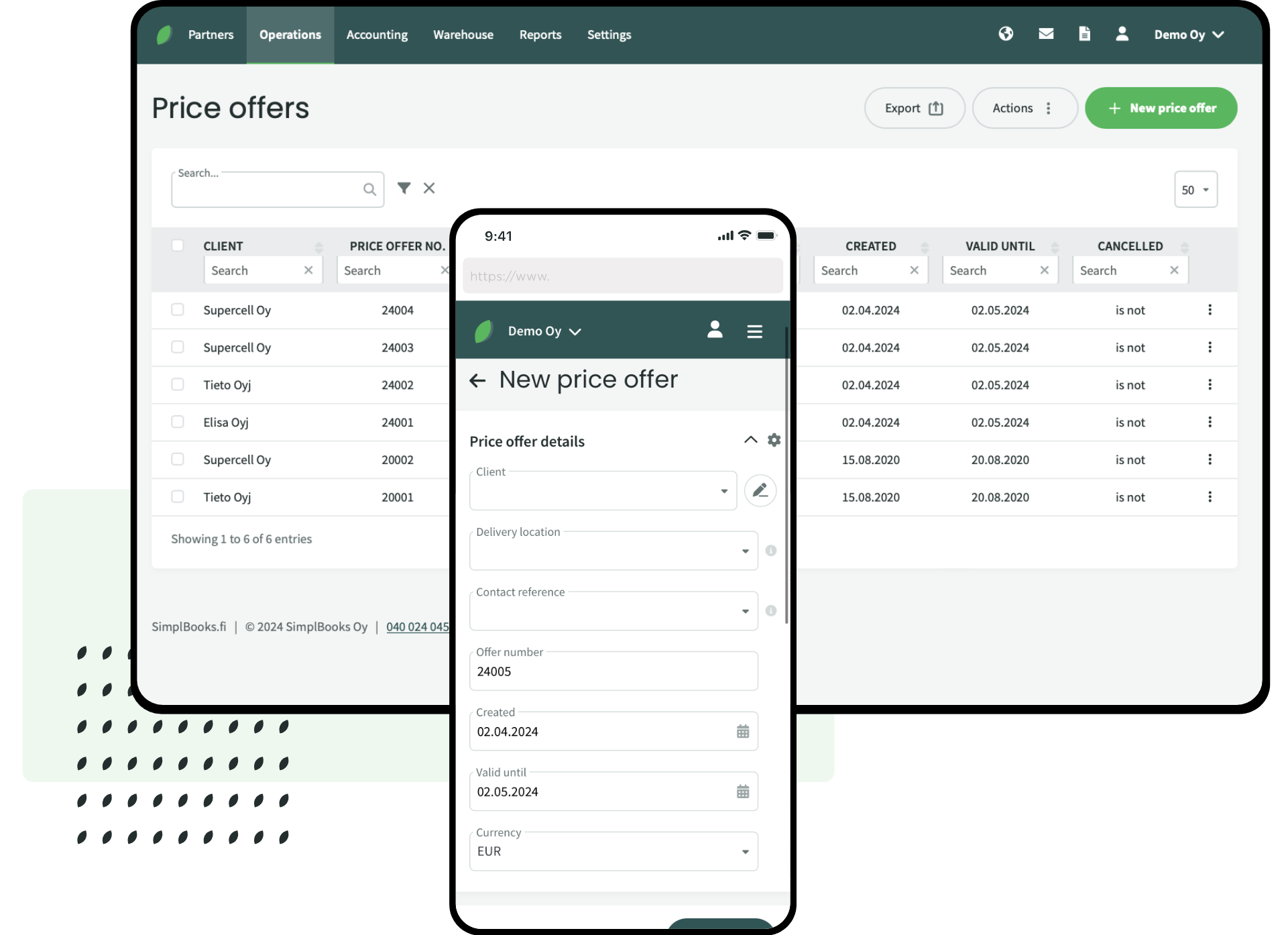
Sales invoices from offers
Offers (and even orders) can be easily made into sales invoices at any time. To do so, there is a reference in the actions menu of the offer. A validity period is set for the offer, after which it remains on the list as a lost offer unless a sales invoice is created for it. Before saving the sales invoice, you can still check and edit all the information as needed, and you can for example add lines to the invoice.
Purchase orders
It’s easy to create purchase orders. They can be sent by e-mail with customised messages directly from the software. Purchase orders can be easily used to create a purchase invoice for accounting purposes. Before the invoice is saved, the data can be edited if necessary. Of course, invoices related to purchase orders can also be received as e-invoices or otherwise saved in the program.
Sari Suoknuuti, Entrepreneur (Tilipalvelu SariSusaS)
“I have been using SimplBooks for many years with my clients. SimplBooks is a very easy to use and versatile software to manage several companies in parallel. I especially appreciate the continuous development and updating of the software. Also a great thing is the professional and friendly customer service!”

